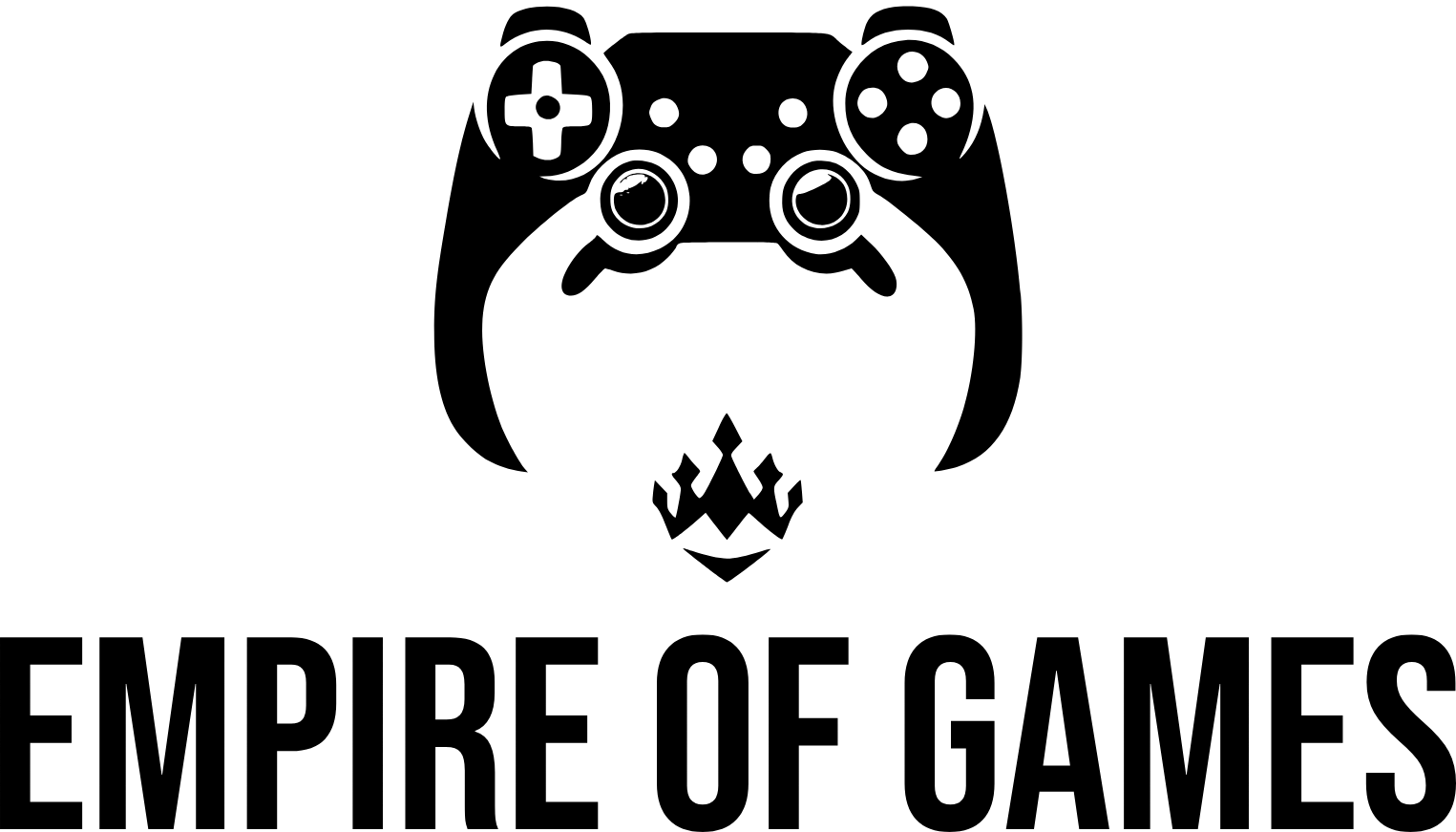Introduction
As technology continues to evolve, gamers around the world are constantly seeking ways to enhance their gaming experience. One method that has taken the community by storm is turning their Raspberry Pi into a powerhouse gaming console. This budget-friendly, pocket-sized computer unit can be turned into a nostalgia-inducing machine that lets you play games from yesteryears.
Delving Into the World of Raspberry Pi Gaming
The Raspberry Pi, a seemingly standard piece of tech, transforms into a complete retro game console when tweaked with precision. Loaded with emulators for popular gaming systems such as NES, Sega Master System, and even PlayStation, the Raspberry Pi becomes a time capsule of epic games.
Setting Up Your Raspberry Pi for Gaming
Setting up your Raspberry Pi for gaming is easier than you might think. With the right tools and software, you can reconfigure your ordinary Raspberry Pi into a gaming beast.
-
Procuring the Essentials: Your journey begins by collecting the necessary hardware. Of course, a Raspberry Pi model (Pi 3, Pi 4, or Zero) will be at the heart of your setup. Additionally, a microSD card, compatible game controllers, a power supply, HDMI cable, and optionally, a case, are required.
-
Installing the Operating System: This is where things start getting technical. To run games, you’ll need a Raspberry Pi-friendly OS. RetroPie is a great choice, hosting an array of emulators and a user-friendly interface.
-
Booting Up Your Raspberry Pi: Once the OS is set up, you’ll need to boot up your Raspberry Pi.
-
Configuring the Gaming Controls: Every gaming console demands a controller for precise inputs. With your Raspberry Pi, you can either configure a wired controller or set up a Bluetooth controller for wireless gaming.
Understanding Emulation and RetroPie
Before you dive headfirst into Raspberry Pi’s gaming potential, it’s important to understand emulation. Emulators are a type of software that mimic another, often older, system’s functionality, allowing you to run games from these systems on your Raspberry Pi.
A key tool, RetroPie, unfurls a world of gaming enjoyment by hosting numerous emulators. Its streamlined user interface, ability to run on lower-end Raspberry Pi models, and well-documented setup process make it the go-to choice.
Choosing the Right Raspberry Pi Model for Gaming
The Raspberry Pi comes in different models, each with its strengths and weaknesses. The Raspberry Pi 3 model boasts a 1.2Ghz Quad Core processor and 1GB RAM – perfect for classic NES, SNES, and Sega games. The newer Raspberry Pi 4 introduced improved processing power, allowing it to run more demanding games such as those from the PlayStation 1 era. Finally, the Raspberry Pi Zero is the budget option, adequate for less-demanding games and ultimate portability.
Building a Handheld Console With Raspberry Pi
If a stationary console isn’t your style, Raspberry Pi can be transformed into a handheld gaming beast. Combining a Raspberry Pi Zero with a small touchscreen display and handheld controller buttons can result in an all-in-one, portable console that fits in your pocket.
Conclusion
The Raspberry Pi provides a unique and fascinating way to revisit classic titles through emulation. Whether you’re a retro game veteran or a novice enthusiast, transforming your Raspberry Pi into a gaming console rewards you with hours of nostalgia-filled fun. This intriguing intersection of technology and gaming not only enhances your gaming experience but also hones your technical abilities as you assemble your personal console.