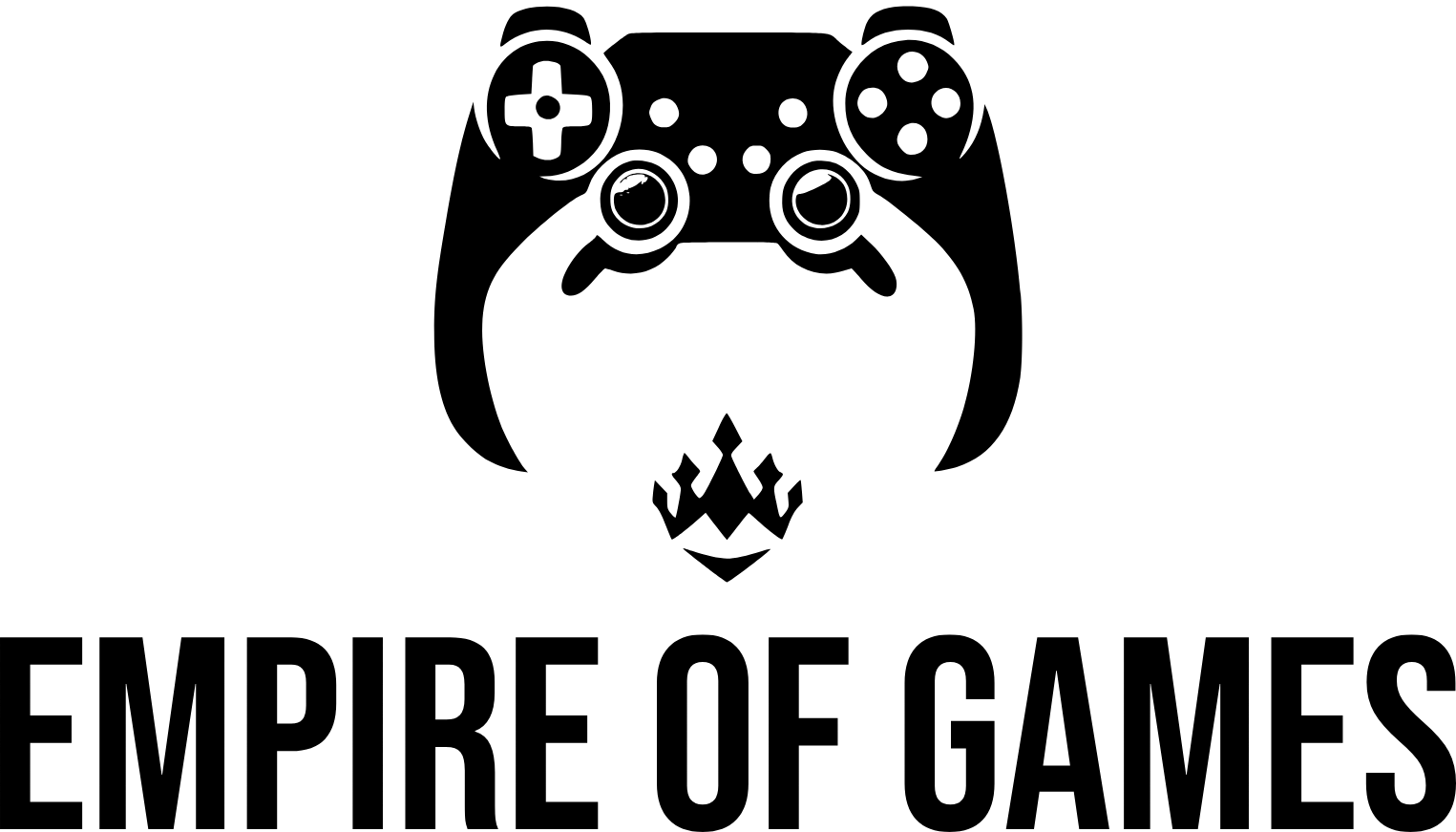Embarking on PC Construction
For tech enthusiasts and professionals alike, assembling a personal computer is not only a rewarding journey but also an avenue for obtaining optimum performance tailored specifically to individual needs. From gaming aficionados to creative professionals, the hands-on process of PC construction empowers you with the ability to create a system that perfectly aligns with your expectations and surpasses the capabilities of standard store-bought computers.
Defining Your PC Objectives
Commence your project by pinpointing precisely what you demand from your machine. Be it for immersive gaming experiences, complex graphic creations, video production, or daily operations, having a clear idea of your primary usages will guide you in choosing the ideal components for your build.
Essential PC Components Breakdown
Understanding the core elements is crucial. A typical setup encompasses a motherboard, central processing unit (CPU), graphics processing unit (GPU), random access memory (RAM), storage drives, a power supply unit (PSU), cooling mechanisms, and a chassis to unite all these parts.
Selecting an Apt Motherboard
The motherboard stands as your system’s cornerstone. Opt for a model that caters to current technological advancements while also accommodating potential enhancements. Features such as USB port availability, expansion capabilities, and memory support should influence your selection.
The CPU Choice
Acting as the brain of your computer, the CPU determines how efficiently tasks are processed. Brands like AMD and Intel lead the market; scrutinize their offerings based on core and thread counts along with clock speeds relative to your intended use.
Deciding on a GPU
For graphically intensive tasks, the GPU is of paramount importance. It’s wise to strike a balance between desired performance levels and budget, ensuring that your choice is compatible with the rest of your system.
RAM: Enhancing Multitasking
RAM directly affects your system’s multitasking abilities and the smooth running of applications. Light users may find 8GB sufficient, but for more resource-intensive software, 16GB or more is advisable.
Storage Options
A dual-storage approach is often preferred – utilizing a Solid State Drive (SSD) for quick system and application load times, complemented by a Hard Disk Drive (HDD) for extensive data storage.
Choosing the Right PSU
Your PSU should provide stable energy to all your components. Seek out units with high efficiency ratings such as 80 Plus variants to ensure quality and reliability.

Cooling Systems
Effective cooling is vital for maintaining peak system performance and extending lifespan. Evaluate both air coolers and liquid cooling setups based on your system’s heat output.
Case Selection
Select a case that accommodates your hardware, promotes good airflow, and resonates with your aesthetic preferences.
Component Integration
With precision, compile your components by adhering to manufacturer guidelines and using the proper tools. Maintain anti-static precautions throughout the process.
Operating System Implementation
Following assembly, you’ll install an operating system that fits your needs, be it Windows, Linux, or MacOS.
Optimizing Your Setup
Post-setup, update your drivers and contemplate overclocking for boosted performance where feasible.
Maintenance for Sustained Performance
Prolong your PC’s efficiency by routinely managing software updates, inspecting hardware health, and ensuring that cooling systems are functioning effectively.
System Troubleshooting
Encountering issues? Turn to online communities, vendor support, and troubleshooting manuals for solutions.
Reaping the Benefits of Your Custom PC
With persistent effort and strategic part selection, your personalized computer is ready to serve your specific desires. Revel in the triumph that comes from independently crafting a high-performance, custom-built PC.
steps crafting personalized pc builds optimal performance
Embrace this detailed Personal Computer Assembly Guide to embark on a journey towards constructing a personal computer that not only fulfills your specific demands but also eclipses the capabilities of preassembled systems. The unparalleled satisfaction of booting up your custom-built PC for the first time is just the beginning of a gratifying path of gaming, content creation, or computing.
Learn more about personal computers on Wikipedia.