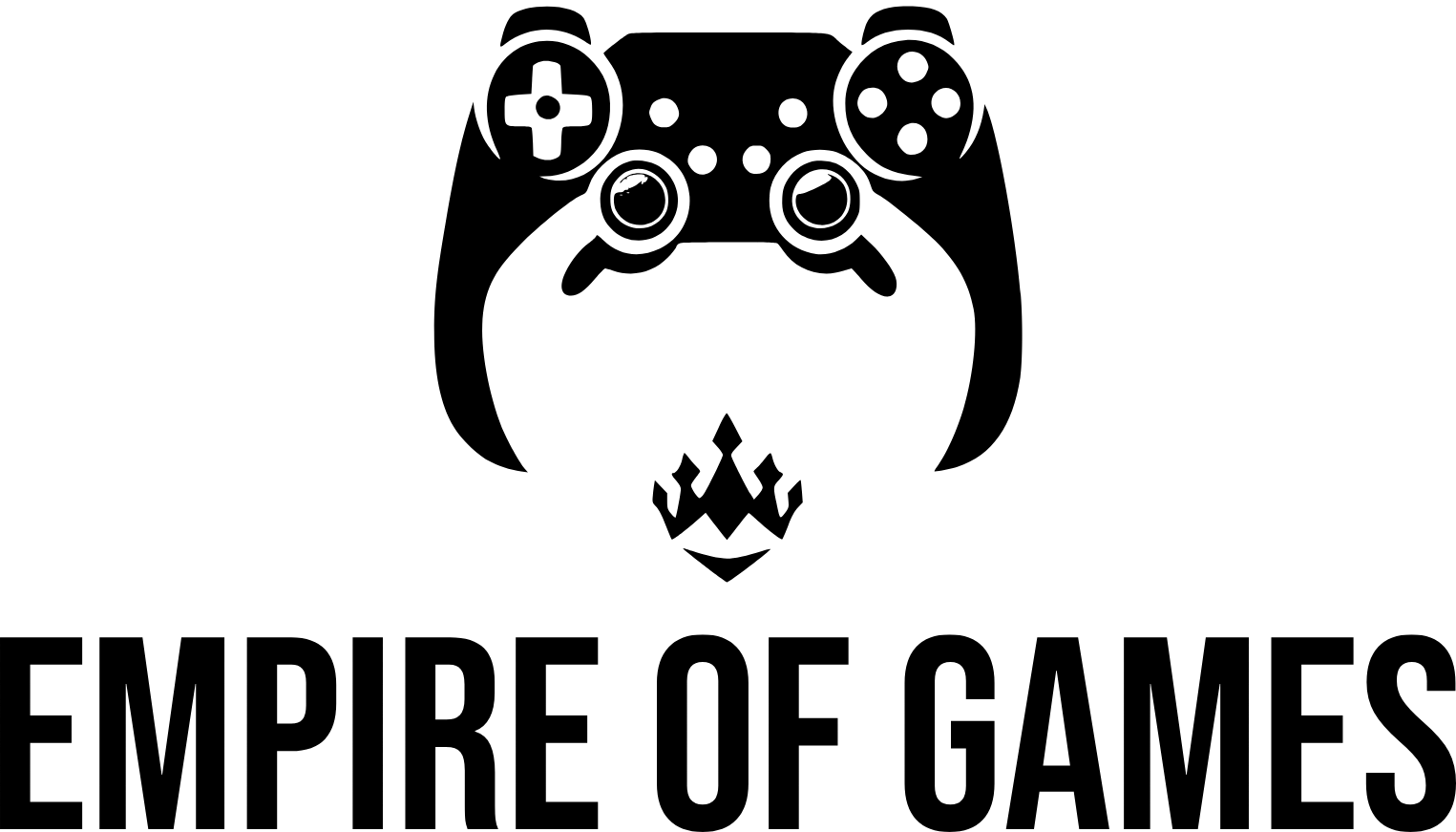Welcome to our guide on crafting a
1440p Gaming PC Build
, the perfect middle ground for gamers who demand superior visual quality without venturing into the demands of 4K. In this comprehensive walkthrough, we’ll delve into creating a rig that offers stellar performance and future-proofing, ensuring you get the most out of your gaming experience.
To keep your gaming sessions running smoothly at high resolutions, choosing the right central processing unit (CPU) is crucial. The
Intel Core i7-10700K
and
AMD Ryzen 7 5800X
are excellent contenders, boasting swift performance that won’t hinder your graphics card’s potential.
The graphical processing unit (GPU) is the engine behind rendering your favorite games in beautiful clarity. Options like the NVIDIA GeForce RTX 3070 and AMD Radeon RX 6800 are equipped to handle games at high settings on 1440p, with bonus features like ray tracing adding to your immersive experience.

Your motherboard is the foundation of your build; it keeps every component in sync. Whether you go with a Z490 chipset for Intel or a B550/X570 motherboard for AMD, ensure it pairs well with a minimum of 16GB of DDR4 RAM, or 32GB if you’re keen on multitasking.
For storage, nothing beats the speed of an NVMe SSD. A 1TB version can comfortably accommodate your OS and library of games, while a traditional hard drive can serve as a repository for other files. Effective cooling is non-negotiable for peak performance. Air coolers like the Noctua NH-D15 or liquid options such as the Corsair H115i will help maintain ideal temperatures.
The power supply unit (PSU) should be powerful and reliable. A 750W 80+ Gold certified PSU leaves room for overclocking and future expansions, with brands like Seasonic and Corsair standing as trustworthy sources.
Follow our step-by-step personal computer assembly guide to building your dream machine, which captures the essence of constructing a 1440p gaming PC.
The case is not just about looks; it must also be practical. Opt for designs that ease accessibility, support ample cooling, and present your components elegantly. Don’t overlook peripherals like high-refresh-rate monitors, mechanical keyboards, and high-sensitivity mice—they can give you the edge you need in competitive gaming.
Finally, for those looking to push their rig to its limits, overclocking can enhance your CPU and GPU’s performance. Proceed with caution, adjusting clock speeds incrementally. With a clean installation of your operating system and the latest drivers, your machine will be set for optimal gaming, ready to embrace the newest titles with ease.
In sum, this guide encapsulates the craft of piecing together a top-tier 1440p gaming PC build. By selecting prime components, your gaming station won’t just meet current standards but will continue to excel as technology evolves, symbolizing your dedication to gaming excellence.